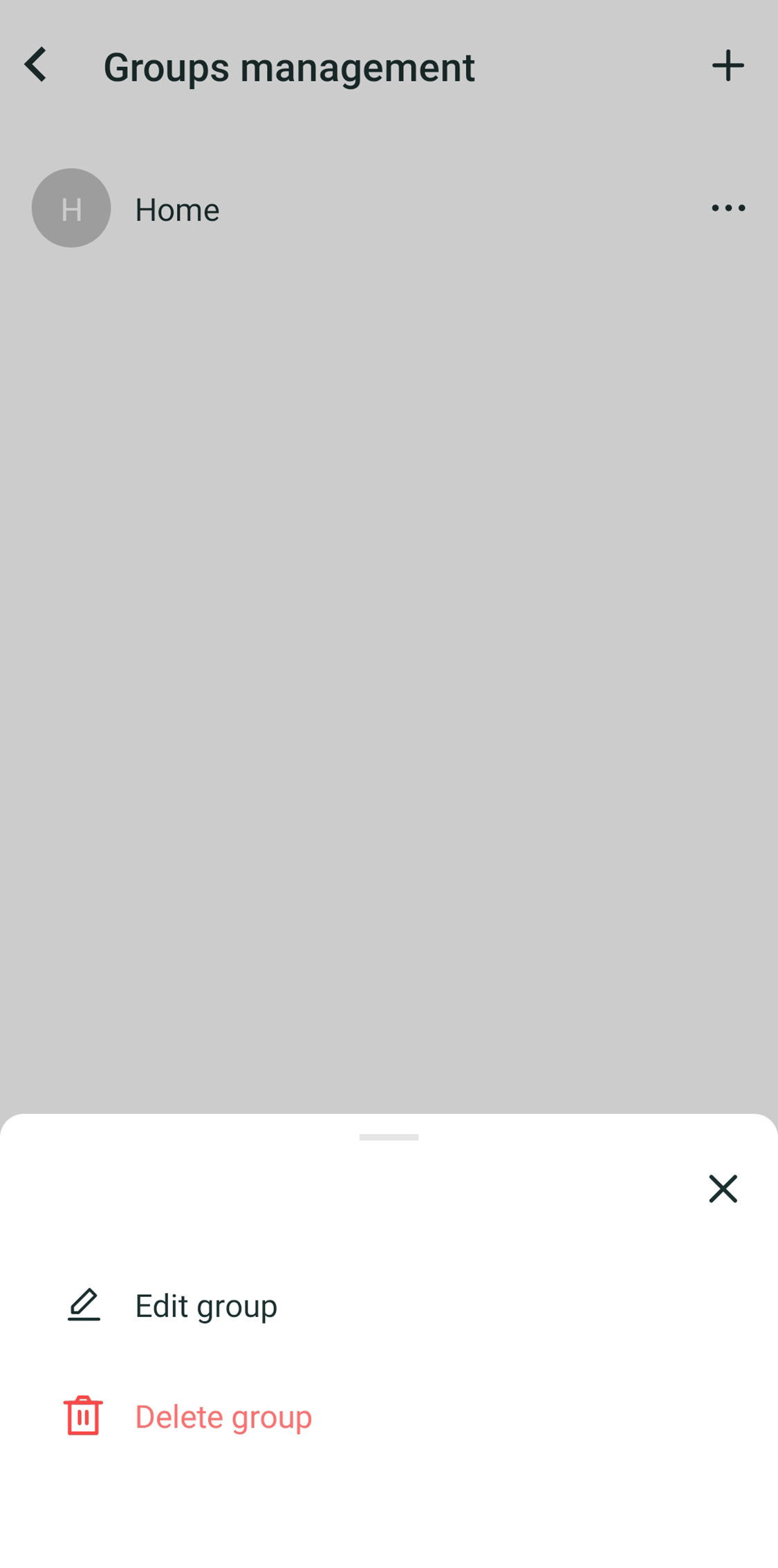Propuskator mobile app users can group access points for easy management. For example, you can separate personal and work access points or segment the access points of a large organization.
Enabling/disabling the access points grouping function
- Go to the Settings screen.
- Enable/disable the “Displaying groups” item.
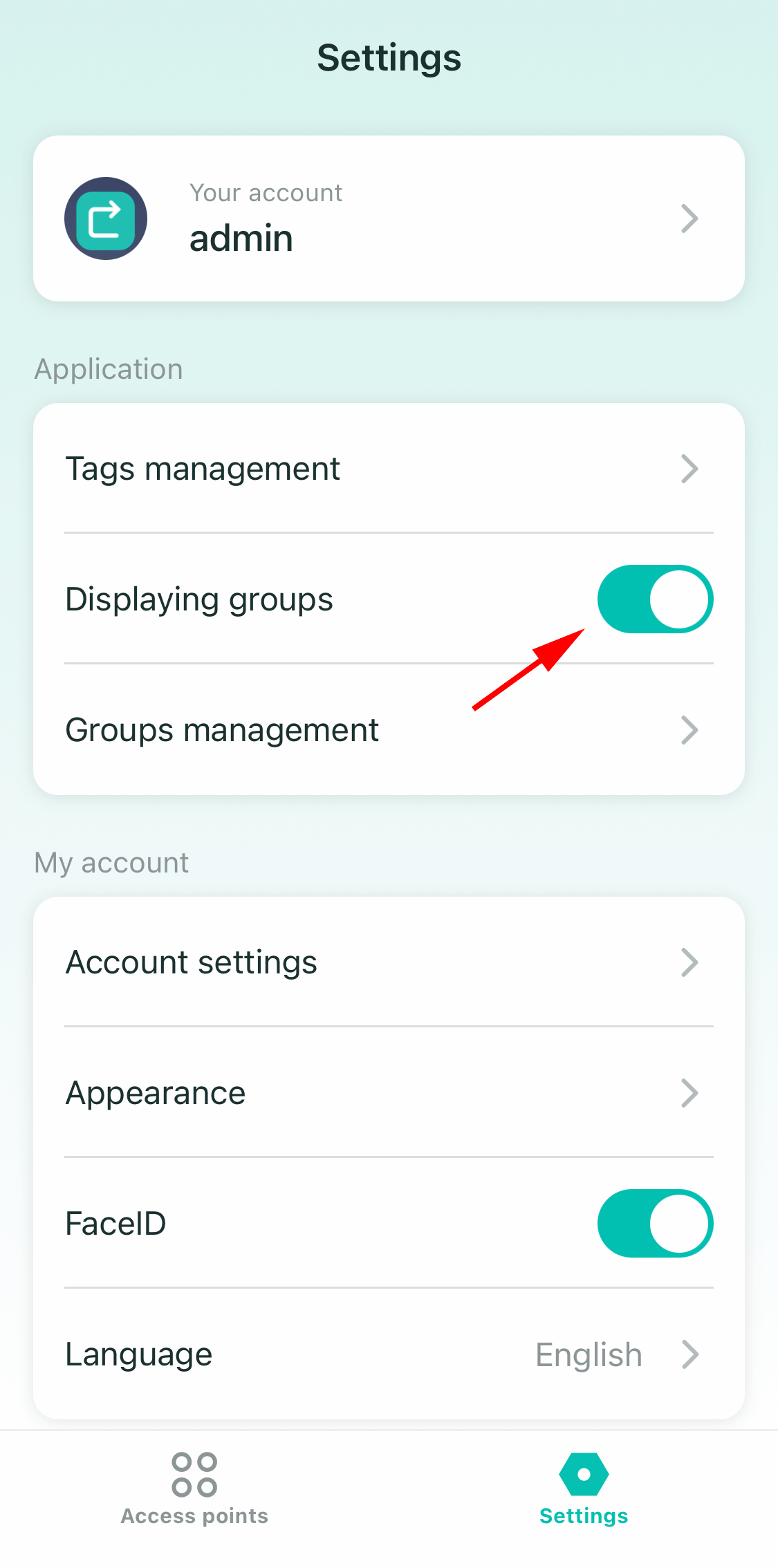
Adding a new group
- Go to the Settings screen.
- Select “Groups management”.
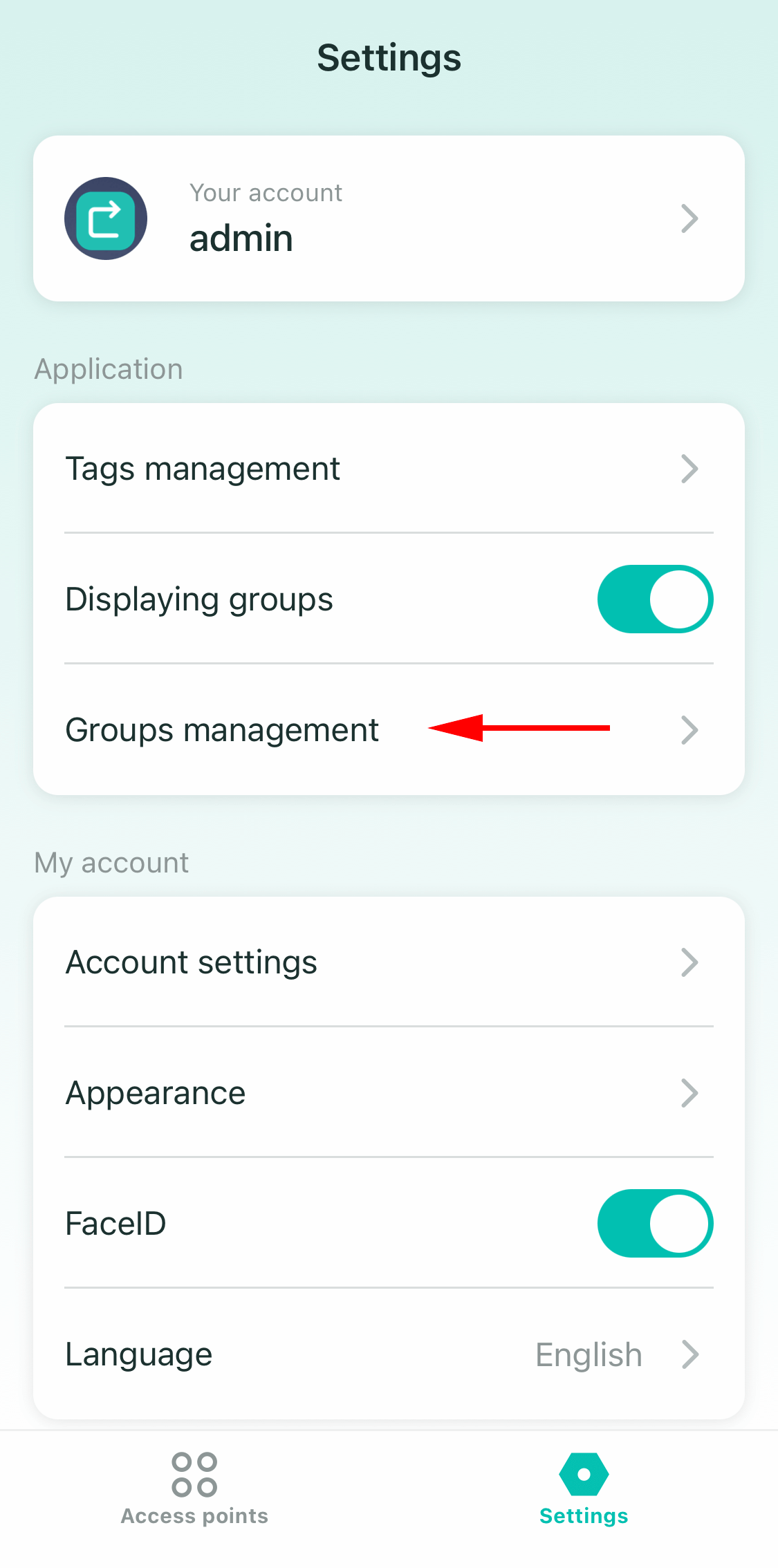
- Tap the “Create group” button or the “+” icon in the upper right corner of the screen.
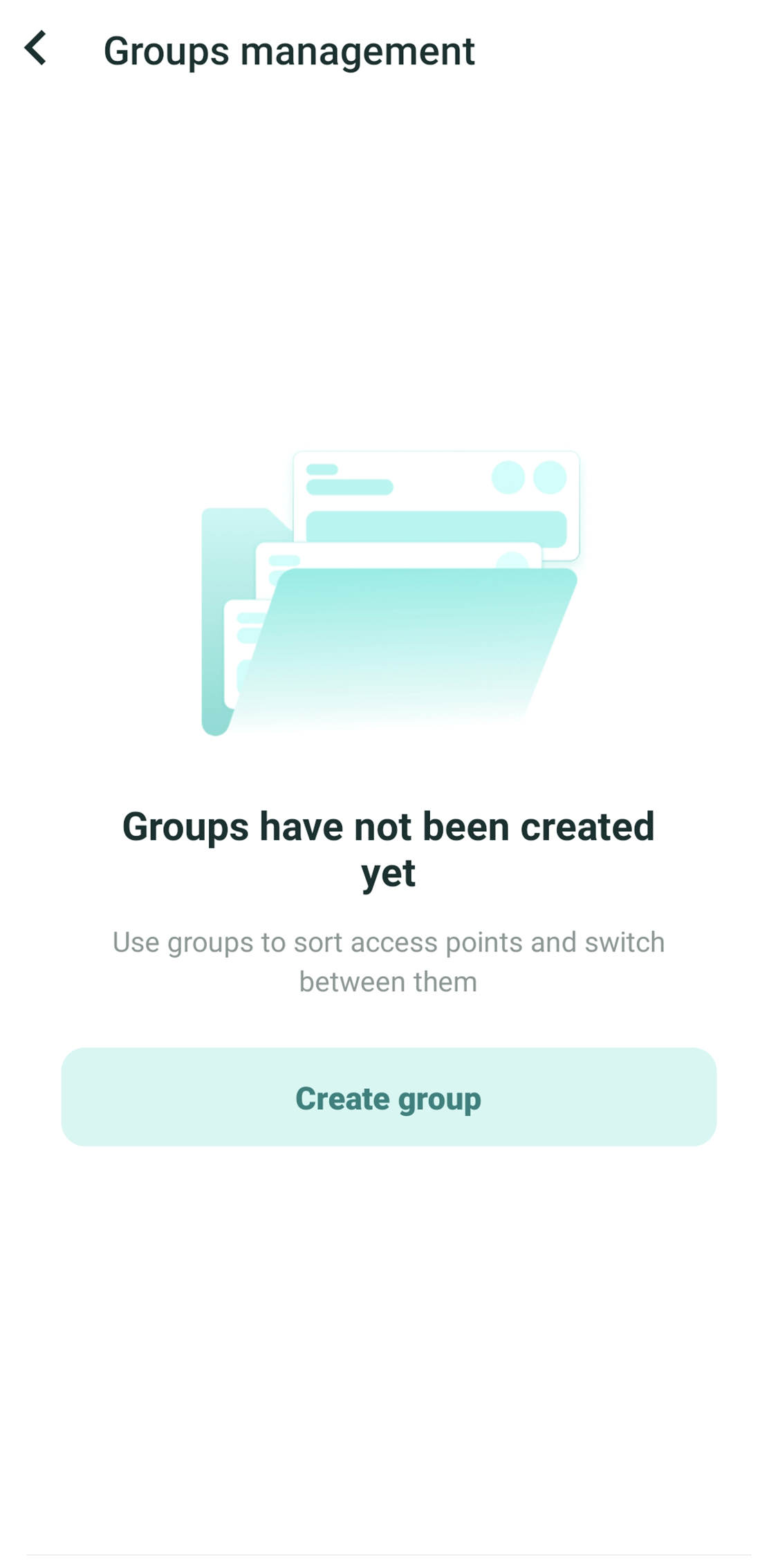
- Enter the group name and select the access points included in it. Add a group icon (optional). Tap the “Create group” button when finished.
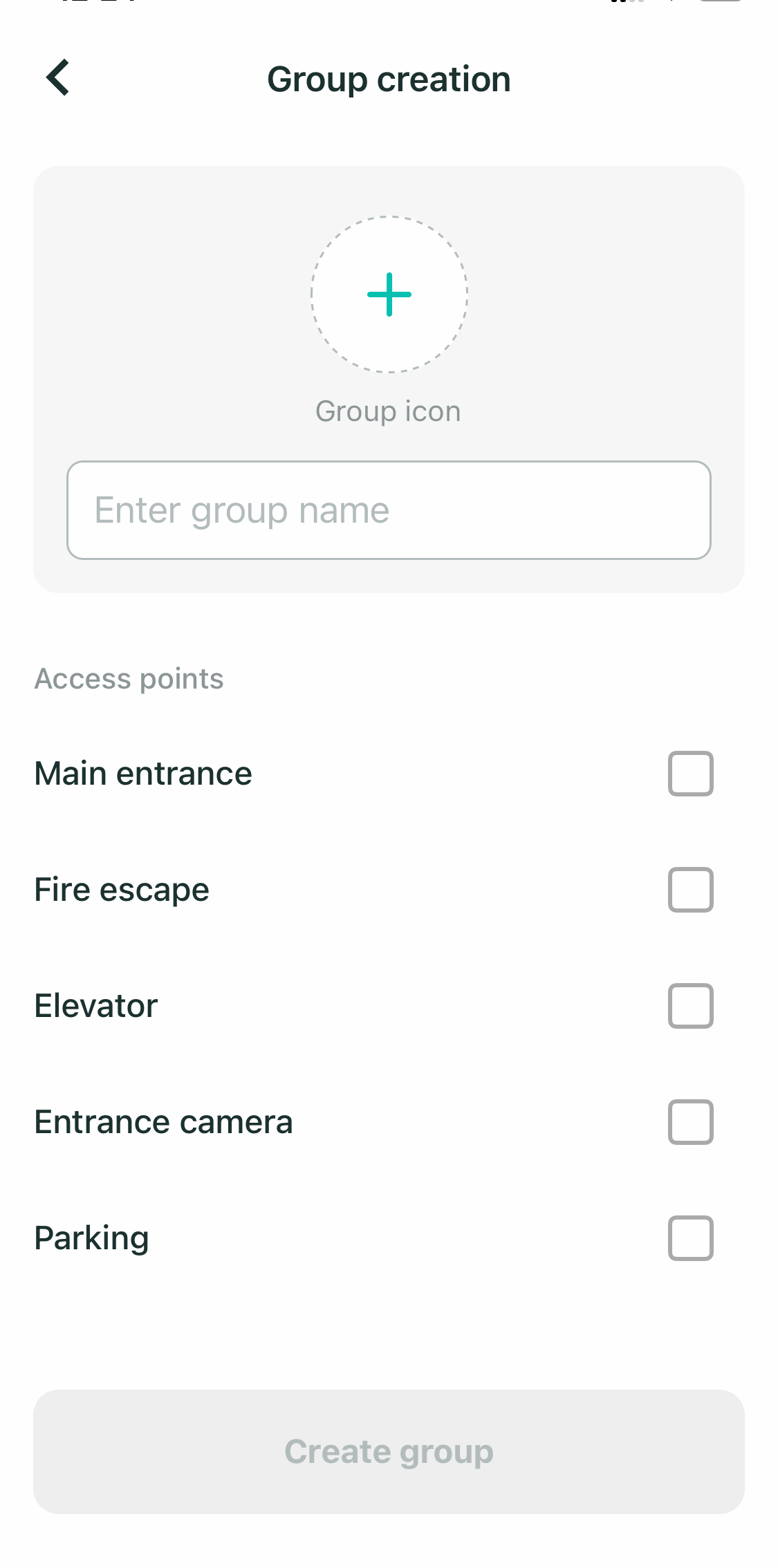
Editing a previously created group
- Go to the Settings screen.
- Select “Groups management”.
- Tap the group menu (three dots on the right of its name) and select the “Edit group” item.